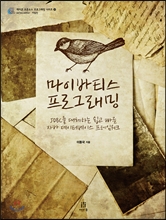1. web.xml 설정
여기서 404에 해당되는 notFound.html 파일은 정적인 단순 html 파일입니다.
하지만 500에 해당되는 system.mvc 를 SpringMVC 를 사용하는 동적 페이지입니다.
2. servlet.xml 설정
/error/system.mvc 에 대해 view-name 은 /error/temporarySystemError 로 정했습니다.
3. decorators.xml 설정
/error/system.mvc 로 요청이 오면 pageDecorator_error.jsp 페이지의 데코레이터가 먹도록 설정을 했습니다.
4. pageDecorator_error.jsp 파일
page 태그의 applyDecorator 가 먹을 줄 알았는데, 이상하게 먹지 않더군요.
근데 특이한 건 에러 페이지가 아닌 직접 /error/system.mvc 형태로 접속하면 정상적으로 데이터레이터가 먹는 것이었습니다.
5. temporarySystemError.jsp 파일
해결방법은 decorators.xml 파일의 url-pattern 을 사용하지 않고 결과 jsp에 decorator 를 직접 적용하는 것이었습니다. 즉 결과 페이지인 temporarySystemError.jsp 파일을 아래처럼 수정한 것이죠.
... 중략
<body>
<page:applyDecorator name="header"/>
<div>
어쩌고 저쩌고
<div>
</body>
</html>
http://www.java2go.net/blog/205?TSSESSION=1f8421104a0d5b693e30aaea745da9d6 이 글이 도움이 많이 되었습니다.
<error-page>
<error-code>404</error-code>
<location>/html/error/notFound.html</location>
</error-page>
<error-page>
<error-code>500</error-code>
<location>/error/system.mvc</location>
</error-page>
<error-code>404</error-code>
<location>/html/error/notFound.html</location>
</error-page>
<error-page>
<error-code>500</error-code>
<location>/error/system.mvc</location>
</error-page>
여기서 404에 해당되는 notFound.html 파일은 정적인 단순 html 파일입니다.
하지만 500에 해당되는 system.mvc 를 SpringMVC 를 사용하는 동적 페이지입니다.
2. servlet.xml 설정
<mvc:view-controller path="/error/system.mvc" view-name="/error/temporarySystemError"/>
/error/system.mvc 에 대해 view-name 은 /error/temporarySystemError 로 정했습니다.
3. decorators.xml 설정
<decorator name="error" page="pageDecorator_error.jsp">
<pattern>/error/system.mvc</pattern>
</decorator>
<pattern>/error/system.mvc</pattern>
</decorator>
/error/system.mvc 로 요청이 오면 pageDecorator_error.jsp 페이지의 데코레이터가 먹도록 설정을 했습니다.
4. pageDecorator_error.jsp 파일
... 중략
<body>
<page:applyDecorator name="header"/>
<decorator:body/>
</body>
</html>
<body>
<page:applyDecorator name="header"/>
<decorator:body/>
</body>
</html>
page 태그의 applyDecorator 가 먹을 줄 알았는데, 이상하게 먹지 않더군요.
근데 특이한 건 에러 페이지가 아닌 직접 /error/system.mvc 형태로 접속하면 정상적으로 데이터레이터가 먹는 것이었습니다.
5. temporarySystemError.jsp 파일
<div>
어쩌고 저쩌고
<div>
어쩌고 저쩌고
<div>
해결방법은 decorators.xml 파일의 url-pattern 을 사용하지 않고 결과 jsp에 decorator 를 직접 적용하는 것이었습니다. 즉 결과 페이지인 temporarySystemError.jsp 파일을 아래처럼 수정한 것이죠.
... 중략
<body>
<page:applyDecorator name="header"/>
<div>
어쩌고 저쩌고
<div>
</body>
</html>
http://www.java2go.net/blog/205?TSSESSION=1f8421104a0d5b693e30aaea745da9d6 이 글이 도움이 많이 되었습니다.
'자바' 카테고리의 다른 글
| [mybatis] 사용자 가이드(한국어) 등록 요청 (0) | 2011.08.24 |
|---|---|
| [MyBatis] MyBatis 3.0 사용자 가이드 한국어 문서 공개 (10) | 2011.08.11 |
| [Spring oxm] XStreamMarshaller 를 사용하여 XML을 Java 객체로 변환하기 (0) | 2011.04.30 |
| [maven] javadoc 생성 (0) | 2011.02.15 |
| [Spring] mvc:annotation-driven과 AnnotationMethodHandlerAdapter의 CustomArgumentResolvers (0) | 2011.02.07 |


.jpg)