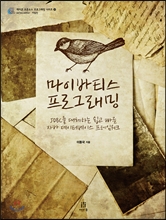1. 인증키 만들기
2. 공개키 사용하기
/home/fromm0/.ssh/authorized_keys 파일을 만들어 앞서 만들어진 /home/fromm0/.ssh/id_rsa.pub 파일의 내용을 복사해서 넣어준다.
그럼 앞으로 ssh 접근시 패스워드를 별도로 칠 필요가 없다.
참고 URL은 http://wiki.kldp.org/wiki.php/DocbookSgml/SSH-KLDP
[test:/home/fromm0]$ ssh-keygen -t rsa
Generating public/private rsa key pair.
Enter file in which to save the key (/home/fromm0/.ssh/id_rsa):
Enter passphrase (empty for no passphrase):
Enter same passphrase again:
Your identification has been saved in /home/fromm0/.ssh/id_rsa.
Your public key has been saved in /home/fromm0/.ssh/id_rsa.pub.
The key fingerprint is:
64:09:73:19:9e:ac:a0:f7:aa:c3:08:f9:0e:5a:fe:61 fromm0@openframework.or.kr
Generating public/private rsa key pair.
Enter file in which to save the key (/home/fromm0/.ssh/id_rsa):
Enter passphrase (empty for no passphrase):
Enter same passphrase again:
Your identification has been saved in /home/fromm0/.ssh/id_rsa.
Your public key has been saved in /home/fromm0/.ssh/id_rsa.pub.
The key fingerprint is:
64:09:73:19:9e:ac:a0:f7:aa:c3:08:f9:0e:5a:fe:61 fromm0@openframework.or.kr
2. 공개키 사용하기
/home/fromm0/.ssh/authorized_keys 파일을 만들어 앞서 만들어진 /home/fromm0/.ssh/id_rsa.pub 파일의 내용을 복사해서 넣어준다.
그럼 앞으로 ssh 접근시 패스워드를 별도로 칠 필요가 없다.
참고 URL은 http://wiki.kldp.org/wiki.php/DocbookSgml/SSH-KLDP


.jpg)