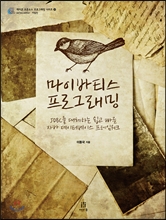1. 다음처럼 ssh-host-config을 실행한다.
몇가지 물어보는데 기본적으로 yes를 선택하거나 디폴트 값을 선택하면 된다.
2. 관리도구의 서비스 프로그램에서는 CYGWIN sshd 라는 서비스로 등록이 된다. 시작및 자동 여부를 설정하면 된다.
몇가지 물어보는데 기본적으로 yes를 선택하거나 디폴트 값을 선택하면 된다.
[fromm0@h ~]$ ssh-host-config
Generating /etc/ssh_host_key
Generating /etc/ssh_host_rsa_key
Generating /etc/ssh_host_dsa_key
Generating /etc/ssh_config file
Privilege separation is set to yes by default since OpenSSH 3.3.
However, this requires a non-privileged account called 'sshd'.
For more info on privilege separation read /usr/share/doc/openssh/README.privsep.
Should privilege separation be used? (yes/no) yes
Warning: The following function requires administrator privileges!
Should this script create a local user 'sshd' on this machine? (yes/no) yes
Generating /etc/sshd_config file
Added ssh to C:\WINDOWS\system32\drivers\etc\services
Added ssh to /etc/inetd.conf
Warning: The following functions require administrator privileges!
Do you want to install sshd as service?
(Say "no" if it's already installed as service) (yes/no) yes
Which value should the environment variable CYGWIN have when
sshd starts? It's recommended to set at least "ntsec" to be
able to change user context without password.
Default is "ntsec". CYGWIN=ntsec
The service has been installed under LocalSystem account.
To start the service, call `net start sshd' or `cygrunsrv -S sshd'.
Host configuration finished. Have fun!
Generating /etc/ssh_host_key
Generating /etc/ssh_host_rsa_key
Generating /etc/ssh_host_dsa_key
Generating /etc/ssh_config file
Privilege separation is set to yes by default since OpenSSH 3.3.
However, this requires a non-privileged account called 'sshd'.
For more info on privilege separation read /usr/share/doc/openssh/README.privsep.
Should privilege separation be used? (yes/no) yes
Warning: The following function requires administrator privileges!
Should this script create a local user 'sshd' on this machine? (yes/no) yes
Generating /etc/sshd_config file
Added ssh to C:\WINDOWS\system32\drivers\etc\services
Added ssh to /etc/inetd.conf
Warning: The following functions require administrator privileges!
Do you want to install sshd as service?
(Say "no" if it's already installed as service) (yes/no) yes
Which value should the environment variable CYGWIN have when
sshd starts? It's recommended to set at least "ntsec" to be
able to change user context without password.
Default is "ntsec". CYGWIN=ntsec
The service has been installed under LocalSystem account.
To start the service, call `net start sshd' or `cygrunsrv -S sshd'.
Host configuration finished. Have fun!
2. 관리도구의 서비스 프로그램에서는 CYGWIN sshd 라는 서비스로 등록이 된다. 시작및 자동 여부를 설정하면 된다.
'환경' 카테고리의 다른 글
| [팁] 키보드 비프음 없애기 (0) | 2008.06.28 |
|---|---|
| [AppFuse] FAQ에서 몇가지.. (0) | 2008.06.28 |
| [AppFuse] 한글 properties파일 (0) | 2008.06.28 |
| [팁] Javadoc사용시 생성된 html에 한글이 깨질때.. (0) | 2008.06.28 |
| [메모] apache connector 인코딩 (0) | 2008.06.20 |


.jpg)