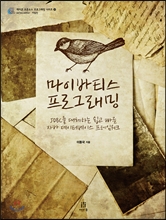# 테스트
환경
1. jdk1.6.0_23
2. 프로파일링 옵션 : -Xrunhprof:cpu=samples,file=d:/cpu1.txt,depth=3
runhprof 옵션은 jdk 가 제공하는 기본 프로파일링 기능으로 자세한 내용은 "java -Xrunhprof:help" 명령어를 통해 확인할 수 있음
3. 테스트 항목
- StopWatch 를 사용한 메서드 시작과 종료 직전의 시각을 측정
- runhprof 옵션을 통한 cpu 타임 샘플링
# 테스트 케이스 및 테스트 소스와 소요시간(단위 밀리세컨드)
1. 문자열 연산(O), 10만번, slf4j - 5번 테스트해서 평균 산정
total time, cpu time : 7839, 1170
total time, cpu time : 8288, 1146
total time, cpu time : 8123, 1129
total time, cpu time : 8228, 1180
total time, cpu time : 8093, 1222
2. 문자열 연산(X), 10만번, slf4j - 5번 테스트해서 평균 산정
total time, cpu time : 7854, 1132
total time, cpu time : 7920, 1169
total time, cpu time : 8078, 1226
total time, cpu time : 7931, 1153
total time, cpu time : 8072, 1118
# JDK 가 처리하는 문자열 처리 방식이 나뉘네요.
두분이 댓글 달아주신것처럼 추가로 확인해봤습니다. (2011년1월3일 추가)
3. 로그레벨 체크, 10만번, slf4j - 5번 테스트해서 평균 산정
total time, cpu time : 3, 104
total time, cpu time : 3, 107
total time, cpu time : 4, 103
total time, cpu time : 3, 107
total time, cpu time : 2, 106
4. 로그레벨보다 하위레벨로 로깅(실제로는 찍히지 않는 형태), 10만번, slf4j - 5번 테스트해서 평균 산정
total time, cpu time : 3, 106
total time, cpu time : 4, 104
total time, cpu time : 3, 105
total time, cpu time : 3, 106
total time, cpu time : 3, 104
5. 문자열 연산(O), 100만번, log4j - 1번 테스트해서 평균 산정
total time, cpu time : 74702, 11390
5. 문자열 연산(O), 100만번, slf4j - 1번 테스트해서 평균 산정
total time, cpu time : 76899, 11532
6. ReflectionToStringBuilder 연산, 10만번, slf4j - 1번 테스트해서 평균 산정
total time, cpu time : 12985, 2656
# ReflectionToStringBuilder.toString() 처리를 해당 모델 클래스의 toString() 을 오버라이딩하면서 처리하는 것으로 배봤습니다. (2011년1월3일 추가)
# 평균수치(단위 밀리세컨드)
1. 문자열 연산(O), 10만번, slf4j
total time, cpu time : 8114.2, 1169.4
2. 문자열 연산(X), 10만번, slf4j
total time, cpu time : 7971, 1159.6
3. 로그레벨 체크, 10만번, slf4j
total time, cpu time : 3, 105.4
4. 로그레벨보다 하위레벨로 로깅(실제로는 찍히지 않는 형태), 10만번, slf4j
total time, cpu time : 3.2, 105
5. 문자열 연산(O), 100만번, log4j
total time, cpu time : 74702, 11390
5. 문자열 연산(O), 100만번, slf4j
total time, cpu time : 76899, 11532
6. ReflectionToStringBuilder 연산, 10만번, slf4j
total time, cpu time : 12985, 2656
# 정리
- 1, 2번 경우를 볼때, 문자열 연산으로 인한 차이(8114, 7971)가 크지 않은 것 같다.
- Logger로 찍어주는 문자열 자체가 특별한 연산에 의해 생성되는 경우가 아닐 경우, Logger 자체가 로그 레벨 체크 후 로깅 여부를 판단하는데 LOGGER.isInfoEnabled() 형태로 체크하지 않아도 특별한 성능상의 차이가 발생하지 않을 것으로 보인다.
- 5, 6번 경우를 볼때, log4j와 slf4j의 성능차가 크다고 보기는 어렵다.
1. jdk1.6.0_23
2. 프로파일링 옵션 : -Xrunhprof:cpu=samples,file=d:/cpu1.txt,depth=3
runhprof 옵션은 jdk 가 제공하는 기본 프로파일링 기능으로 자세한 내용은 "java -Xrunhprof:help" 명령어를 통해 확인할 수 있음
3. 테스트 항목
- StopWatch 를 사용한 메서드 시작과 종료 직전의 시각을 측정
- runhprof 옵션을 통한 cpu 타임 샘플링
# 테스트 케이스 및 테스트 소스와 소요시간(단위 밀리세컨드)
1. 문자열 연산(O), 10만번, slf4j - 5번 테스트해서 평균 산정
| @Test public void test() { StopWatch watch = new StopWatch(); watch.start(); for (int i = 0; i < 100000; i++) { LOGGER.info("a" + "b" + "c" + "d"); } watch.stop(); LOGGER.info(String.valueOf(watch.getTotalTimeMillis())); } |
total time, cpu time : 7839, 1170
total time, cpu time : 8288, 1146
total time, cpu time : 8123, 1129
total time, cpu time : 8228, 1180
total time, cpu time : 8093, 1222
2. 문자열 연산(X), 10만번, slf4j - 5번 테스트해서 평균 산정
| @Test public void test() { StopWatch watch = new StopWatch(); watch.start(); for (int i = 0; i < 100000; i++) { LOGGER.info("abcd"); } watch.stop(); LOGGER.info(String.valueOf(watch.getTotalTimeMillis())); } |
total time, cpu time : 7854, 1132
total time, cpu time : 7920, 1169
total time, cpu time : 8078, 1226
total time, cpu time : 7931, 1153
total time, cpu time : 8072, 1118
# JDK 가 처리하는 문자열 처리 방식이 나뉘네요.
두분이 댓글 달아주신것처럼 추가로 확인해봤습니다. (2011년1월3일 추가)
3. 로그레벨 체크, 10만번, slf4j - 5번 테스트해서 평균 산정
| @Test public void test() { StopWatch watch = new StopWatch(); watch.start(); for (int i = 0; i < 100000; i++) { if (LOGGER.isInfoEnabled()) { } } watch.stop(); LOGGER.info(String.valueOf(watch.getTotalTimeMillis())); } |
total time, cpu time : 3, 104
total time, cpu time : 3, 107
total time, cpu time : 4, 103
total time, cpu time : 3, 107
total time, cpu time : 2, 106
4. 로그레벨보다 하위레벨로 로깅(실제로는 찍히지 않는 형태), 10만번, slf4j - 5번 테스트해서 평균 산정
| @Test public void test() { StopWatch watch = new StopWatch(); watch.start(); for (int i = 0; i < 100000; i++) { LOGGER.debug("abcd"); } watch.stop(); LOGGER.info(String.valueOf(watch.getTotalTimeMillis())); } |
total time, cpu time : 3, 106
total time, cpu time : 4, 104
total time, cpu time : 3, 105
total time, cpu time : 3, 106
total time, cpu time : 3, 104
5. 문자열 연산(O), 100만번, log4j - 1번 테스트해서 평균 산정
| @Test public void test() { StopWatch watch = new StopWatch(); watch.start(); for (int i = 0; i < 1000000; i++) { LOGGER.info("a" + "b" + "c" + "d"); } watch.stop(); LOGGER.info(String.valueOf(watch.getTotalTimeMillis())); } |
total time, cpu time : 74702, 11390
5. 문자열 연산(O), 100만번, slf4j - 1번 테스트해서 평균 산정
| @Test public void test() { StopWatch watch = new StopWatch(); watch.start(); for (int i = 0; i < 1000000; i++) { LOGGER.info("{}{}{}{}", new Object[] {"a", "b", "c", "d"}); } watch.stop(); LOGGER.info(String.valueOf(watch.getTotalTimeMillis())); } |
total time, cpu time : 76899, 11532
6. ReflectionToStringBuilder 연산, 10만번, slf4j - 1번 테스트해서 평균 산정
| @Test public void test() { StopWatch watch = new StopWatch(); watch.start(); for (int i = 0; i < 100000; i++) { LOGGER.debug(ReflectionToStringBuilder.toString(article, ToStringStyle.MULTI_LINE_STYLE)); } watch.stop(); LOGGER.info(String.valueOf(watch.getTotalTimeMillis())); } |
total time, cpu time : 12985, 2656
# ReflectionToStringBuilder.toString() 처리를 해당 모델 클래스의 toString() 을 오버라이딩하면서 처리하는 것으로 배봤습니다. (2011년1월3일 추가)
# 평균수치(단위 밀리세컨드)
1. 문자열 연산(O), 10만번, slf4j
total time, cpu time : 8114.2, 1169.4
2. 문자열 연산(X), 10만번, slf4j
total time, cpu time : 7971, 1159.6
3. 로그레벨 체크, 10만번, slf4j
total time, cpu time : 3, 105.4
4. 로그레벨보다 하위레벨로 로깅(실제로는 찍히지 않는 형태), 10만번, slf4j
total time, cpu time : 3.2, 105
5. 문자열 연산(O), 100만번, log4j
total time, cpu time : 74702, 11390
5. 문자열 연산(O), 100만번, slf4j
total time, cpu time : 76899, 11532
6. ReflectionToStringBuilder 연산, 10만번, slf4j
total time, cpu time : 12985, 2656
# 정리
- 1, 2번 경우를 볼때, 문자열 연산으로 인한 차이(8114, 7971)가 크지 않은 것 같다.
- 1, 2번 경우는 JDK 컴파일 과정의 최적화 작업으로 성능테스트 결과 차이가 없다.
- Logger로 찍어주는 문자열 자체가 연산에 의해 생성될 경우 LOGGER.isInfoEnabled() 형태로
체크하는 것이 성능상 좋을 수 있다.- Logger로 찍어주는 문자열 자체가 특별한 연산에 의해 생성되는 경우가 아닐 경우, Logger 자체가 로그 레벨 체크 후 로깅 여부를 판단하는데 LOGGER.isInfoEnabled() 형태로 체크하지 않아도 특별한 성능상의 차이가 발생하지 않을 것으로 보인다.
- 5, 6번 경우를 볼때, log4j와 slf4j의 성능차가 크다고 보기는 어렵다.
- ReflectionToStringBuilder.toString() 처럼 문자열을 생성하는 연산의 비용이 클 경우
LOGGER.isInfoEnabled() 를 사용해서 체크하거나 해당 모델 클래스의 toString을 오버라이드 하고 slf4j 의 파라미터 인자로 처리하면 성능의 이점이 있다.
'자바' 카테고리의 다른 글
| [Spring] Spring AOP를 통한 선언적인 트랜잭션 관리가 제대로 작동하지 않는 경우 (1) | 2011.02.01 |
|---|---|
| [성능] 모델셋팅 및 리플렉션 처리.. (0) | 2011.01.07 |
| [안드로이드][프로요][미라크] 캘린더 설정 (0) | 2010.11.22 |
| [안드로이드][프로요][미라크] 계정 타입 (0) | 2010.11.22 |
| [Spring] Spring MVC에 JSR 303 Bean Validator 적용 시 발생하는 에러 (0) | 2010.08.15 |


.jpg)